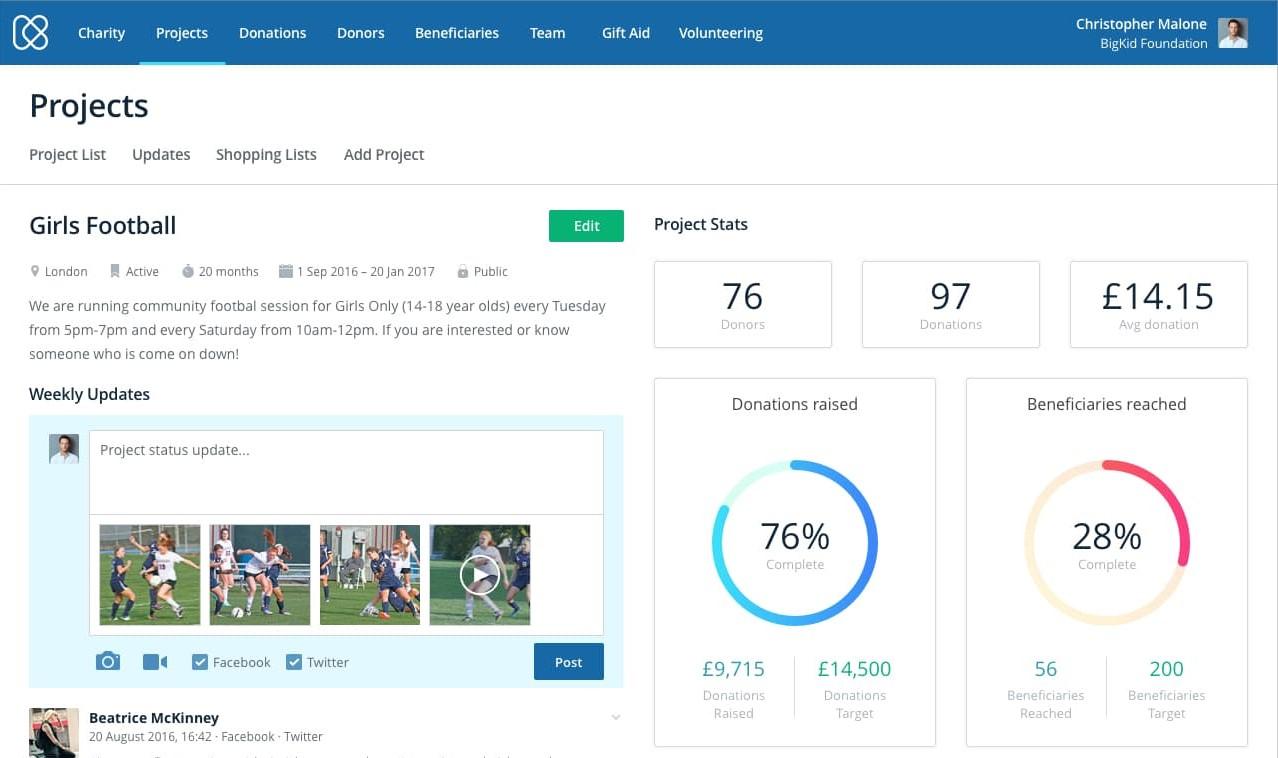
How to set up and use charity online fundraising and donations with KindLink
All nonprofits registered with KindLink can immediately start fundraising and accepting online donations. They have the ability to get a ‘Donate’ button for their website, an embeddable link or a hosted fundraising page (see below). In order to process those donations to the charity bank account, the charity administrator needs to upload and verify those details in the KindLink account. This is done by going to Contributions>Settings>(scroll down) Setup (button)
On some occasions, the financial service provider (Stripe) can request updates for this information, at which time KindLink will notify our users and request the additional details. The button ‘Setup’ can switch between ‘Onboarded’ and ‘Setup’ depending on whether more documents are required.
Once the charity wants to start fundraising or collect online donations on their website, they have a few ways of doing this:
-
Get a ‘Donate’ button and link for your website or an Embeddable code. Go to Contributions>Share and Embed>(Select the project you want to collect donations for)>Copy/Paste the link where necessary on your website, social media, post or newsletter.
-
In order to get an online fundraising page/link, you need to go to Projects>Add New (or Edit existing project)>enable ‘Public’>enable ‘Fundraising’>Fill in the rest of the information about this project or fundraiser. Once the project/fundraiser is saved, the charity team can get the link to the fundraising page (as shown below). This is currently the way you can organise fundraising pages for your individual donors. Remember, if you have a company or team doing the fundraiser, they must use KindLink for Business.
The Fundraising Page
How to use the KindLink charity CRM system?
Charities have access to a completely free CRM system to help them manage both their donors and their beneficiaries. The charity CRM database allows entering personal details, GDPR preferences, marking the donor as a volunteer, associating a donor with Gift Aid, and recording the donor or beneficiary contribution history.
To get started, the nonprofit would need to either add donors manually or use the ‘Import Donors’ feature. After a donor is added, they will appear in the ‘List of Donors’. The list is also automatically populated with records for donors who participated in a fundraising campaign or donated online to the charity and chose to share their details.
How to engage better with your corporate donors on KindLink?
With KindLink, nonprofit organisations are able to report their impact directly to the businesses that support them. This includes posts with pictures, videos, locations, stories, and data directly presented to the supporting company’s employees and share-able across social media and internal communication channels. Please note that the charity corporate supporter would need to have an account with KindLink for Business in order to receive those updates.
To add an impact post a charity on KindLink, the nonprofit needs to go into their account Projects>select the project they want to update>Scroll to ‘Weekly Updates’ and post an update. This will automatically feed into the corporate account, as well as in your charity public profile.
If you have connected your charity account to your social media accounts, you will have the ability to also automatically post on your Facebook and Twitter accounts (to connect, go to Charity>Integrations)
How to publish a request for help (opportunity) on KindLink?
Our nonprofit organisations have the ability to publish requests for help to the public and businesses on KindLink: from volunteering to gifts in kind and grant requests. Those opportunities are publicly available and searchable in the KindLink Marketplace.
Once an opportunity is published, the nonprofit should share it with their network, social media channels, newsletters, and use the link to the opportunity to attract supporters. Individuals and companies can click on the ‘Support’ button - this will send the charity the supporter details so that they can establish contact.
Here is how a nonprofit can create and promote an opportunity:
-
Create: Go to Marketplace>Add Opportunity>(fill in the information and save)
-
View & Promote: Go to Marketplace>List of Opportunities>(click on the opportunity)>click on or copy the link to ‘View Public Opportunity Page’
-
Once you are viewing the Public Opportunity Page, you can share it on social media or use the link to include it in your communications over email.
How to update your charity details with KindLink?
The KindLink system allows thousands of non-profits to manage their online fundraising and website donations, appear in searches when companies and individuals are browsing through our marketplace, and UK charities can automatically claim Gift Aid with the HRMC.
In order for all our services to run uninterrupted and comply with regulatory requirements, all KindLink charities need to make sure that their details are correctly updated in their KindLink account. Some of those details will also appear on their charity public page with KindLink. Changing and updating this information is done by simply visiting Charity>Charity Details>Edit (as shown above).
How to update your charity logo and banner
We strongly recommend you update your charity logo image. This will make your logo visible on your charity public page and displayed on your corporate supporters’ pages. To update your charity logo, please follow the below instructions.
1. Once logged in to your charity CRM select “Edit Details”
2. The next step is to select “Update Logo” and choose an image for your logo.
Please note the image should be 266x266px or larger and it must be in a square format.
3. Update your cover photo - You can also update your cover photo through “Edit Details”
Please note for best result please use an image with a resolution of 1500px x 375px or a similar 4x1 ratio.
File size max 5MB, format: jpeg, png, gif.
Watch how to make full use of your KindLink non-profit CRM and fundraising platform on our YouTube channel.

